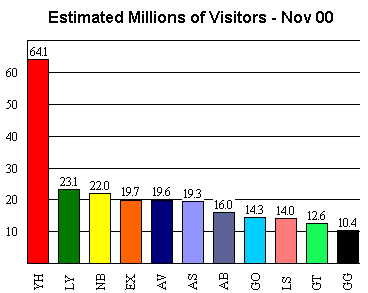Web Promotion
Web Promotion
Notes from Web Promotion Reading
MISCELLANEOUS PROMOTION TECHNIQUES
- EMAIL NEWSLETTER -- If you do update often, you could consider starting an E-mail newsletter that visitors could subscribe. In it you could inform about updates, and perhaps write some short articles about things that are related to the topic of your site. You should keep in mind that while a newsletter is a great way to get people to return to your site (provided that you can get them to subscribe your newsletter when they visit your pages for the first time), it's also A LOT of work. Before starting one, think it over closely - do you have the energy to compile an interesting newsletter each month? If you decide to go on with the idea, remember to provide people with the opportunity to also unsubscribe from the newsletter.
- DISCUSSION FORUM -- If you're too lazy to start a newsletter, how about adding a discussion forum to your site? A well-run, active forum often creates a set of "regulars", who frequently visit the site. It can also attract new visitors, if the forum is known for it's high quality. Note that while a forum doesn't require nearly as much work as running a newsletter, it still doesn't run by itself. You're going to have to delete offensive and commercial postings and keep the forum on topic. It also isn't a bad idea to write messages now and then to keep the discussion active. A badly run forum can easily tarnish the reputation of the rest of the site. In addition to traffic, your site has to have a topic that calls for discussion; a page covering politics is usually suitable for a forum, a page covering what is currently stored in your freezer is not.
- SWEEPSTAKES -- If you cannot spare the time to run a forum or a newsletter, perhaps you could hold a sweepstakes each month, one entry per person? If you can afford to cough up, let's say $100 for the prize, people just might return to enter the sweepstakes month after month. You can also get your site listed in the many places on the Internet that list sweepstakes.
- WEB ADDRESS – You must promote your web site everywhere, in the mass media and in all contact you have with others. Your URL should be included on all of your business stationary: business cards, envelopes, invoices, catalogs, product samples, greeting cards, voice-mail messages, and on signs in your store or office.
- REFERENCE PUBLICATIONS – A search of “directory,” “web guide,” and “yellow pages” in amazon.com reveals hundreds of hard copy reference publications that provide listings for businesses, professionals, and web sites. Some of these publications are intended for the general public while others are designed for specific industries and professional groups. In addition to directories, trade magazines often publish special issues that are devoted to the review of web sites. A good example is PC Novice’s “Guide to the Web’s Hidden Treasures on the Internet.” Do a search on the web to look for magazines and publications that review topics related to your web site. A good place to start is with the Oxbridge Communication’s Media Finder (www.mediafinder.com).
- WHAT’S NEW – A number of web site and newsgroups on the internet are dedicated to letting you announce your new web site to the world. Many of the popular commercial sites, such as Netscape and USA Today, also provide a section called “What’s New” to entice their site users with recommended sites. The submission requirements for What’s New may be more rigid than those for a site listing request. In addition to having a professional appearance, your site must also have entertainment or educational value and appeal to a mass audience. Here are some sample listings of what’s new sites and newsgroups:
- starting point – www.stpt.com
- the today page – today.thingy.com
- what’s new too – nu2.com
- whatsnu.com
- alt.best.of.internet
- cern.www.talk
- comp.infosystems.www.announce
- comp.internet.net-happenings
- misc.news.internet.announce
- news.announce
- news.announce.newusers
- www.announce
- AWARDS – A great way to gain attention for your site is to win one or more of the thousands of awards on the web. Web awards might be named Cool Site of the Week, Best of Web, Bob’s Pick, and so on. Here are several popular awards sites:
- www.100hot.com
- www.2ask.com
- www.netguide.com
- www.usatoday.com/life/cyber/ch.htm
- www.webbyawards.com
- ASK USERS – Asking your site users to promote your site has become very popular on the web. One technique used is “Tell a Friend” or “Recommend this Site.” A reader who enjoys reading your page can send that page to a friend by submitting the friend’s name and email address in a form box.
- WEB RINGS – A web ring consists of a number of sites addressing the same topic or grouped together by some other binding factor. The sites are usually linked in groups of five based on a common theme. Each new ring page presents you with five more new linked sites until all have been displayed. Currently there are three major organizers for creating and maintaining web rings on the net: www.looplink.com, www.ringsurf.com, and www.webring.com. Webring was the first and is the largest.
TOOLS
- PROMOTION TOOLKIT -- When you are ready to start your promotion, build your promotion toolkit.
- A small GIF graphic, not animated, to represent your site. Stay at under one inch high by two inches wide. Make it legible and meaningful.
- A complete list of each page on your site that should be indexed. With each page, have a meaningful title and a short description (under 50 words) for the page. Some indexers require you to input each page and some only need the home page and they find the rest automatically.
- A description of your site in each of the following words counts:
- 10 words
- 15 words
- 25 words
- 35 words
- 50 words
- 75 words
- 100 words
- A list of keywords for the site. Put them in order by their importance, so that when you run into a site that doesn't allow your full list, you can submit just the front portion of the keyword list.
- Fully contact information:
- Company name
- Address
- Phone numbers
- Fax number
- Contact name and email address
- The purpose of your site in three different word counts - 15, 30 and 75 words.
- A description of the audience for your site or its products.
- TRACKING LISTINGS -- Another tool you will need is a method for keeping track of all of your efforts at site promotion. You will want to track each attempt you make. You need a quick way to go back to the site and determine if they got you listed. If so, thank them. If not, remind them again. When you have trouble getting listed, it will usually turn out to be your fault. Read their FAQ and their rules again. Find out what you are doing wrong. Maybe they don't list your type of site. Maybe they limit listings to a specific industry.
I keep my efforts in a small 'flat file' data base (Filemaker Pro) that allows me to add information each step of the way
- URL (address) of site
- Name of site (Yahoo, Joe Hot List ....)
- Date of initial submission
- Description of the site
- Description of my submission (category, etc.)
- Date verified that I am listed
- URL to find my listing
- Obligations involved with this listing (ie: must link back to the other site....)
- Room for several notes with follow up comments and dates. This allows me to keep track of where I am with each submission.
KEYWORDS & META TAGS
- KEYWORDS -- Ok, now you have your list of keywords and keyphrases ready. The next step is to place them.
- Use the most important words in your <TITLE> tag. Don't clutter it up with them, but have at least a few in there. Make sure it still looks more like a description than a word list. Using lower-case seems to have a slight advantage over using UPPER-CASE, because most searches are done using lower-case.
- Use the most important words/phrases in your META description tag. The same rules apply as with the <TITLE> tag, however, the META description tag can be somewhat.
- Use all of your words and phrases in your META keywords tag, but keep the total size around 200 characters. You're probably going to have to ditch some of the less important words. Make sure you don't repeat any word over 4 times. Don't use words that do not appear in your actual text.
- Use the most important words and/or phrases in your heading tag (it's the <H1> thing). Same rules apply as with the <TITLE> tag.
- Use all of the words and phrases you have chosen in your body text. Using them a few times in the top part of the page is important, since most search engines place more weight to words found on the top of the page compared to words found on the bottom of the page. Remember to make your writing seem natural when placing keywords, don't just make one big list of important words.
- Having a link or two containing your keyword in the link text might also help your ranking. If possible, point the link at a popular and well known page that is relevant to your keyword.
- META TAGS –Meta tags should be placed between the <HEAD> and </HEAD> tags. Here’s the complete set of meta tags:
<HEAD>
<META name=”title” content=”Web Page Title”>
<META name=”description” content=”Page Description”>
<META name=”keywords” content=”Page Keywords”>
<META name=”author” content=”Page Author”>
<META name=”rating” content=”General”>
<META name=”revisit after” content=”30 days”>
TITLE: Use this section to give a title to your web page. You may already have a <TITLE> tag, but it won’t hurt to list it again in a <META> tag.
DESCRIPTION: Use this section to embed a description for your web page. Remember that web users will read it to decide if they want to visit your site.
KEYWORDS: Insert the keywords and add synonyms.
AUTHOR: This tag is not commonly used.
RATING: This section allows you to insert ratings such as “General,” “Fun for Kids” or “For Adults Only” to announce the content of your site to search engines.
- GOOGLE KEYWORDS -- The Google search engine offers you the opportunity to get a glimpse into the number of searches performed each day, week and month. Knowing how popular different keywords and phrases are is a key ingredient behind tuning your web site to attract the most traffic.
The system is set up to help people design a text ad to be shown to the right of search results on the Google site. The rates run from $10 to $15 CPM.
However, they invite you to use the estimating system to determine how many times your ad will be seen, and the estimates are based on the historical database of past searches. This is where you can do some serious keyword tweaking.
Visit the system and design an ad on the first page. Then start entering the keywords and key phrases that are of interest to you. Tell the system to estimate your cost for those keywords and it will show you how many searches are typically made each day, week and month for your keywords.
You can keep looking at different keywords until you are happy with your ad. You can then place your ad or not. You might find that you've been fighting to the death over keywords that nobody ever searches for.
- HOTBOT & NBCi KEYWORDS -- Start by opening your browser to this URL:
< http://jimworld.com/go/to.cgi?l=g107hotbot >
You should now have the results of a HotBot search for "free web site templates."
Now take a look at the terms below the red link for "REFINE YOUR SEARCH" You'll see:
REFINE YOUR SEARCH
FREE Web Page Templates Free Web Site Free Templates
Free Site Web Site Templates Template Web Free Web Templates
These are called "clues" and they let you know what HotBot thinks are the most important additional keywords to help a searcher find answers if they are not found in the search for "free web site templates" If HotBot thinks they are important, so should you. Research those words and target them for optimization.
Read the keywords from left to right, top to bottom. Start with the first word on the first line and move across to the last word on the right of the first line before going to the second line. This tells you the most-to-least important of the keywords.
Now click on the suggestion for "Template Web" on the second line. This takes you to a search for "Template Web" which contains another set of suggestions for refining a search.
You'll notice a suggestion for "HTML Templates" which was not on the first suggestion list. Follow the threads of HotBot's suggestions for a while and you will have developed a substantial list of important and productive keywords.
If you ask nicely, NBCi will bare its soul to you and help you target only the best keywords. The "best" keywords are the ones that get searched for a lot every day.
Start by clicking on the following link to run a search on NBCi:
< http://jimworld.com/go/to.cgi?l=g108nbci >
You now are looking at the results of a search on NBCi for "free web templates" Now take a look in the dark gray area just below the search input field, which contains the words "free web templates" which is the search we just ran. You're looking for the list of small sized links titled "Related Searches:" These are the keywords NBCi considers the most relevant to our search for "free web templates" You read the suggestions from left to right, first row first then on to the seconds row left to right and so on. You can discover the sequence of importance on any engine we discuss by "click and holding" while dragging your cursor across the related keywords. The highlight will either go across the page and then down, or it will go down and then across. Whichever words get highlighted as you drag tells you the sequence of importance.
Back to our "Related Searches:" you'll notice that each is a link to the search on NBCi for that phrase or word. Click on each to discover more "Related Searches:" in each of these links to searches. Notice that at the end of the "Related Searches:" list is a link to "more..." which is the obvious place to find more important words and phrases. To find even more keywords and phrases, use the Keyword Research Tools at JimTools. They have just been upgraded and will help you find keywords that the top sites actually target in their Meta Tags and keyword density on their pages. The program performs a search on the engine you select and then fetches the actual pages referenced in the top 10 search results and analyzes their page code. It doesn't defeat pages that are cloaked, but that only represents a small percentage of the Web's pages. This JimTool lets you select any of the following engines to use for your research:
- Google
- Go/Infoseek
- LookSmart
- Magellan
- WebCrawler
While you are there, try out the "Analyze Keywords" tool, which lets you analyze the keyword density of any page on the web, including your own. Other JimWorld keyword research resources:
- Keyword Wizard
A searchable database of the top 5,000 search phrases harvested from real searches at real search engines and directories:
< http://jimworld.com/go/to.cgi?l=g108keyw >
- ToolsForThe.Net
A directory of Webmaster related sites, including an extensive list of other places to help you pick good keywords.
< http://jimworld.com/go/to.cgi?l=g108tools >
- JimWorld Freeware
A selection of free software created for JimWorld visitors. The "Word Market" program will allow you to harvest search phrases in real time from several search engines and create your own list of top words and phrases. Grab a copy of the Visibility Analyzer while you are there. It helps you track you site's performance in ranking on several search engines.
< http://jimworld.com/go/to.cgi?l=g108free >
SEARCH ENGINES
- DMOZ (http://www.dmoz.org/), also known as the Open Directory Project, is one of the three most important website directories on the Internet (the others being Yahoo and Looksmart). Unlike search engines, these directories have editors who pick the sites that are accepted to them.
- YAHOO Business Express -- We all probably understand what 'free submit' means, but what exactly is this Business Express thing? It is a way to make sure that the Yahoo editors review your site within a week of your submission. It does NOT guarantee that your site will be added. The "Business Express" option is only available to companies located in the US, Canada, Australia, UK, New Zealand or Ireland. It can be used to submit to any category within Yahoo and costs $199 ($600 for sites with adult content). This fee includes one free appeal within 30 days, meaning that if you get rejected, you can try to fix the problems pointed out by Yahoo and try again without paying any additional fees.
- REGISTER -- In order for people to find your site, you will need to register with all of the major search engines, and if you have the time, with the lesser known engines. I recommend and prefer to do the major search engines manually by visiting them and adding your URL's from their menu.
Usually, it is a good idea to submit every one of your pages individually to each search engine (five per day per engine is a good rule of thumb, unless your site is very big), because most engines don't add all of your pages unless you submit them individually. At least Google is an exception to this rule; they can normally grab your entire site even if you just submit your front page. You should usually submit only your front page to directories, so if you're going to use SelfPromotion or a similar tool in submitting your site to search engines and directories, be careful.
- THINGS THAT HURT YOUR RANKING -- There are plenty of things that can help your site to rank higher in search engines, but there are also plenty of things that will hurt your ranking or even prevent it from showing up at all!
There are some common tricks that are supposed to make your site rank higher, when actually they will hurt your ranking or get your site banned from the search engine. First there is the "invisible text" technique. It's pretty simple: Add some text that is in the same color as the page background to your page. Include keywords to this text - the search engine sees it because search engines don't "see" colors, but your visitors will never know it's there. Your site will rank higher because you have more keywords in your page. Right? Wrong! Nearly all the search engines can tell if you're using this technique and will remove your page from their index or lower your ranking as a punishment. Never use this technique.
A similar trick is to add extremely small text to your page (sometimes the small text and invisible text techniques are used together). Try to avoid doing this. While some sites need to have small text because of their design, some search engines may consider large amounts of small text containing keywords as spamming and hurt your ranking/drop you from their index.
Whatever you do, don't start including keywords that aren't related to your site in your META keywords tag or intentionally repeating them in your body text. For example, if you have a site that's about hamsters, adding "porn" or "MP3" to your keywords and in your body text might get you a few extra visitors (provided that your description tag doesn't reveal that your site is actually something they aren't looking for), but guess what? The visitors you'll get by using this trick will not be interested in your site, because they were looking for something else. They'll just leave immediately - and that kind of visitors are worth zero, nothing, nada. You'll just be making people angry, so only use keywords that are actually related to your site.
META refresh tags that are used to automatically redirect a user from one website to another can be considered as spam by some search engines. This is because META refresh tags are commonly used with doorway pages, and some search engines dislike them. Instead of META refresh tags, just link the page to your main site and tell the user to click on the link.
Finally, be careful in how many times you use the same keywords in your text or META tags. If you use one word too often, the search engine will consider it as spamming and remove your page from the index. So don't repeat the word "hamburger" in your META keywords tag too many times even if you have a site that has hamburger recipes.
- MAJOR SEARCH ENGINES – the top ten are:
- www.altavista.com
- aol.com
- excite.com
- www.alltheweb.com (fast search)
- goto.com
- go.com (infoseek, now disney)
- hotbot.com
- lycos.com
- northernlight.com
- supersnooper.com
Also check out www.searchenginewatch.com for new search engines and statistics.
- TOP SEARCH ENGINES -- Let's take a peek at what's behind those numbers and names:
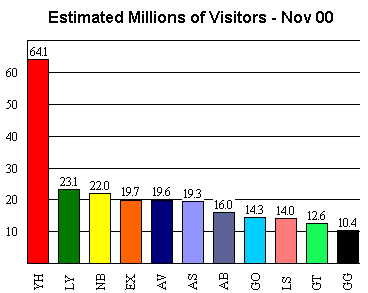
- YH: Yahoo (learn more about Yahoo). As you can see, it's the leader by far. Yahoo can be searched in two different ways. The first is to browse their directory; the second is to use their search function. The search will first go through the directory and if it finds any matches, it displays them at the top of the list. Relevant categories are shown first, with relevant sites coming after them. If it doesn't find any matches or has already shown you all the matches from the directory, it will use results from the Google database.
- LY: Lycos. They have acquired the HotBot engine but haven't completely combined it with their own. HotBot has the Open Directory Project-directory (learn more about ODP) on their front page. It is slightly modified from the original version by adding three related results from GoTo under "Featured Listings" at the top of each category. For example, the "Games" section of the directory displays the three top ranking sites from GoTo for the keyword "Games".
In its search results, HB first displays up to three results from GoTo, if these are available. They are followed by up to three results from the Lycos Network, which consist of different parts of the Lycos site. Next come the 10 best matching Direct Hit results, if they are available. If there are less than 10 Direct Hit results available, HotBot displays a link that says "Get the Top <number of available Direct Hit results> sites for 'keyword'" instead. The ranking of the Direct Hit results is determined by counting the clickthroughs done by the searchers. The logic is that people will visit mainly sites that are relevant to what they are searching, thus a site with a large amount of clickthroughs for a particular keyword should be relevant to that word. Between the 9th and 10th result one "Featured Site" is listed. It comes from GoTo like the "Featured Listings" at the directory.
After those results have been shown, HB gives a maximum of five related ODP categories at the bottom of the page and proceeds to give out 10 results from the ODP site database. The rest comes from Inktomi (you can submit to Inktomi by submitting to Anzwers). You can tell sites coming from ODP by looking at their listing; all ODP sites will have a line starting with "More like this:" followed by the ODP category they are listed in. Sites coming from Inktomi or Direct Hit will have a "See results from this site only"-line. The sites coming from ODP will use their ODP description and Title, while the sites coming from Inktomi will naturally have their title and description taken from the page itself.
The actual Lycos engine also carries some parts of the ODP directory at the bottom of its front page. When searched, Lycos first gives three "Featured Listings", which come from GoTo. Next, they give a few 'popular sites', which consist of relevant sections of the Lycos site if any are available. If there are insufficient on-topic results within the Lycos site, the popular sites are taken from Direct Hit's results. You can distinguish between these by looking at the line below 'Popular' heading; if the results are from the Lycos site, it will read "<amount> of the Web sites reviewed by Lycos Editors match your search", and if they are from Direct Hit, the line will read "<amount> Web sites were selected based on user selection traffic". Lycos then proceeds by displaying up to four relevant ODP categories and uses FAST for the rest of the results.
- NB: NBCi (former Snap) The upper part of their front page contains their very own directory for users to browse. If NBCi is searched, it begins by giving out a few sponsored listings under "Search Marketplace", if any are available. They then give out relevant sites from the NBCi Directory and show up to eight matching categories at the bottom of the page. When the NBCi Directory runs out of matches, the NBCi LiveDirectory is used. If the LiveDirectory runs out of matches, Inktomi is used for the rest of the results.
- EX: Excite. When searched, Excite gives out matching sites from both its own database and the Looksmart directory. The sites coming from Looksmart use their 'normal' description and title instead of their Looksmart title & description. Excite also carries the Looksmart directory on its front page.
- AV: Altavista. Like many others, AV has a directory provided by Looksmart on its front page. When Altavista is searched, it displays related Looksmart categories (up to six), if any are found, at the top of the page under a "See reviewed sites in:". Altavista then continues by giving out sites from its own database.
- AS: Ask Jeeves. This engine is designed to answer questions asked by the user instead of just searching matches in their database for words or phrases. Human editors review all submissions, so unlike most search engines AS does not accept nearly every site. The Open Directory is displayed at the Ask Jeeves front page. When Ask Jeeves is searched, it first shows any specific answers it might have in its database. It then shows a maximum of five matching sites provided by Direct Hit (the user may click a link to see more). After that, they perform a search in About.com's Sprinks, StreamSearch, Mamma and GoTo for the question asked and allow the user to visit any of the top ten matching sites in each of these engines if he so desires.
- AB: About.com. When searched, it begins by displaying a maximum of 10 relevant pages in the About.com site. It then continues by showing up to ten PPC (pay per click) results from their PPC program called Sprinks, provided that someone has bid for that keyword. The program is very similar to what GoTo has been offering for a long time. You can spot a Sprinks listing by looking at the end of the site's description. If it ends with "Listing fee <amount>", the site is from Sprinks. The rest of the results come from Inktomi. The AB site itself is divided into categories and each category has it's own editor. You can submit to it by E-mailing the editor of a category related to your site, but most editors are very picky and only the best sites get in.
- GO: Go.com. This Disney-owned portal has swallowed up Infoseek, but seems to have lost some of its visitors and is now claimed to be focusing more on entertainment than typical portal features. In their search results, they give related categories from their directory first, then continue by giving out five related sites from their directory and five related sites from their Infoseek search engine database. The user may then select to either view more site results from the directory or Infoseek, provided that any are available. Although they use their directory in searches, it is not displayed on their front page.
- LS: Looksmart. They have their own directory that can be browsed from their front page and also provides content for MSN, AV, Excite and many others. Submitting to the directory costs $199 (Express) or $79 (Basic) for commercial sites. There is a free submission, but it is reserved only for non-profit organizations. When Looksmart is searched, it first gives out up to five related categories found in the directory, then continues by giving out related sites (also from the directory) and uses Inktomi for the rest of the results.
- GT: GoTo. The biggest (and best according to many people) of the pay-per-click engines, its gives out relevant sites in it's database in the order of "who pays most, gets the first place" when searched. If it runs out of matches in it's own database, it draws sites from Inktomi. GoTo also has a directory including only paying sites on its front page.
- GG: Google. This former small-time engine has been rising in importance, and after capturing the position of Yahoo's secondary results provider from Inktomi, it can be seen as one of the big ones. When Google is searched, it first gives out a sponsored link, if one is available for the keyword in question. The sponsored listings can be distinguished from the rest by a different-colored background and a small "Sponsored Link" text at the right side of the screen. After that, Google gives a maximum of two related categories from the Google directory, which uses ODP data. The rest of the results come from Google's own database.
- NON-INDEPENDENT ENGINES -- As you can see from the chart, non-independent engines get massive traffic too. But remember that searching is usually not the primary feature of these sites. An independent engine probably gets searched more than a non-independent one even if the number of visitors is the same.
- AO: AOL. A big ISP and a big site according to the numbers. When it is searched, it begins by showing a few 'Recommended sites', if they are available. These consist of AOL's own sites and paid advertisements. AOL then continues by giving out three 'Sponsored links', which come from GoTo. After those, it gives out matching sites from the ODP directory, but ranks them differently than the ODP itself. It seems that AOL spiders and indexes ODP sites, unlike ODP, which uses only the title, URL and description provided to it. This means that if your ODP description/title/URL doesn't contain the word "promotion", you won't be found on ODP when that word is searched. But if one or more of your site's pages contain that word, AOL will see you as relevant even when ODP doesn't! Up to five relevant ODP categories are also shown at the bottom of the results page. If the ODP site results get exhausted (they rarely will, unless the keyword used is rare), it shows relevant sites found in the Inktomi database.
- MS: MSN. Bill's portal has become one of the biggest players in the search engine industry. Their search function will first give out a few "featured sites", if any are available for the keyword searched. These are mostly paid advertisements and Microsoft's own sites. After that, it will browse through Looksmart's directory, showing any relevant sites in the directory. When every match found there is shown, it will use the Inktomi database.
Note that if the keyword searched is of adult nature, there is a small exception to what is described above. Before showing any results, the user is asked if he/she wishes to use a certain adult search engine or to see normal MSN results like explained above. This naturally means that people who run adult sites will see less hits from MSN, as some users will decide to use the other engine instead.
- AN: Angelfire. This well-known free webspace provider's front page features two search boxes. The upper can only be used to 'search Angelfire'. Using this search will first give you five related sites hosted at Angelfire, then five sites hosted at Tripod. You may then select to view either more listings from Angelfire or more listings from Tripod. The lower box can be used to search the web by HotBot, Lycos, for MP3's (uses the Lycos Music search), for pics/sound/video (uses the Lycos Multimedia search) or FTP servers (uses the Lycos FAST FTP search).
- NS: Netscape. When searched in the default mode, Netscape uses "Netscape Search". It first gives out two results from GoTo under "Partner Search results". If the keyword you entered is the name of a major company (ie. Netscape), the official site of this company will then be shown under "Official Web Sites". The search then gives up to ten relevant results from within the Netscape site and goes on to give 10 related ODP categories. After those it shows relevant sites from the ODP directory. If no matching ODP sites are found, it uses Google, but it does not show Google results if there is even one matching ODP site. Netscape can also be told to search from Excite, Ask Jeeves, Google, GoTo, HotBot, Looksmart, Altavista or Lycos databases. However, I believe that an overwhelming majority at least begins their search by using the "Netscape Search".
- TR: Tripod. A large free webspace provider, it has a search box that the user may use to search Tripod, Lycos, HotBot, MP3's, FTP servers and for audio/video. The search options work identically to the ones at Angelfire, except that the order of sites in Tripod search is reversed (Tripod sites come first, followed by Angelfire sites).
- IW: Iwon. First, Iwon displays links to all sections on its site that match the query. It then gives out a maximum of five relevant categories found in Looksmart, and uses Inktomi for the rest. The user also has the option to select a related 'popular search' powered by Direct Hit from the right side of the screen.
- CN: CNet. Users may select to search either CNet (default) or The Web, which uses Search.com, a metasearchengine that gets its results from many other engines. When searched, Search.com begins by showing up to three (user may click on a link to see more) GoTo results under the heading "Search Partners". The engine then continues by showing results in mixed order from other engines including but not limited to Altavista, Direct Hit, Findwhat, NBCi, Open Directory, Yahoo and Lycos.
- RL: Real. Their small search box is located at the bottom of the front page, thus I believe that it is only used by a small percentage of visitors. Users may search either the Real site or the NBCi database (default). When the NBCi database is searched through Real, it uses a special "RealPlayer mode", which gives sites that support RealPlayer according to the NBCi Directory & LiveDirectory at the top. Sites that do not support RealPlayer are ranked very low.
- ZD: ZDnet. Users may search either ZDnet (default) or "The Web". The latter option uses CNet's Search.com metasearch engine.
- IS: Infospace. IS carries the Looksmart directory on its front page and also has a search feature. In the default mode (Web Search) Infospace uses the Dogpile metasearch engine, which draws its results from several big search engines. The search feature can be changed to use GoTo, Looksmart or Open Directory, if the user so chooses.
- IC: ICQ. They have two search boxes on their front page. The one located at the top of the page searches the ICQ site for matches. The other, buried at the bottom of the page, starts by delivering related categories from the ODP, then gives out matching sites from ODP. It seems to use a similar method in ranking ODP results as AOL, although ODP titles and descriptions seem to get a lot of weight in the algorithm. After all ODP matches are shown, the user may click on a link to see additional results from Inktomi.
Source: http://oponet.stsci.edu/online-outreach/promotion/Notes%20from%20Web%20Promotion%20Reading.doc
Web site to visit: http://oponet.stsci.edu
Author of the text: indicated on the source document of the above text
If you are the author of the text above and you not agree to share your knowledge for teaching, research, scholarship (for fair use as indicated in the United States copyrigh low) please send us an e-mail and we will remove your text quickly.
Fair use is a limitation and exception to the exclusive right granted by copyright law to the author of a creative work. In United States copyright law, fair use is a doctrine that permits limited use of copyrighted material without acquiring permission from the rights holders. Examples of fair use include commentary, search engines, criticism, news reporting, research, teaching, library archiving and scholarship. It provides for the legal, unlicensed citation or incorporation of copyrighted material in another author's work under a four-factor balancing test. (source: http://en.wikipedia.org/wiki/Fair_use)
The information of medicine and health contained in the site are of a general nature and purpose which is purely informative and for this reason may not replace in any case, the council of a doctor or a qualified entity legally to the profession.
Web Promotion
The texts are the property of their respective authors and we thank them for giving us the opportunity to share for free to students, teachers and users of the Web their texts will used only for illustrative educational and scientific purposes only.
All the information in our site are given for nonprofit educational purposes
Web Promotion